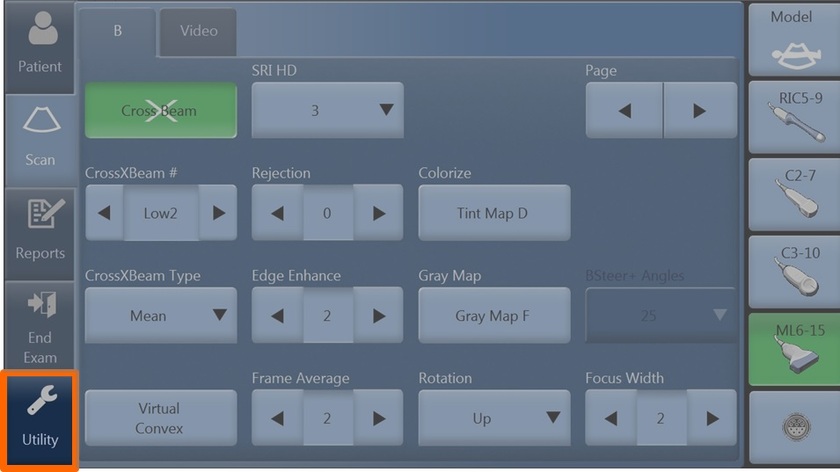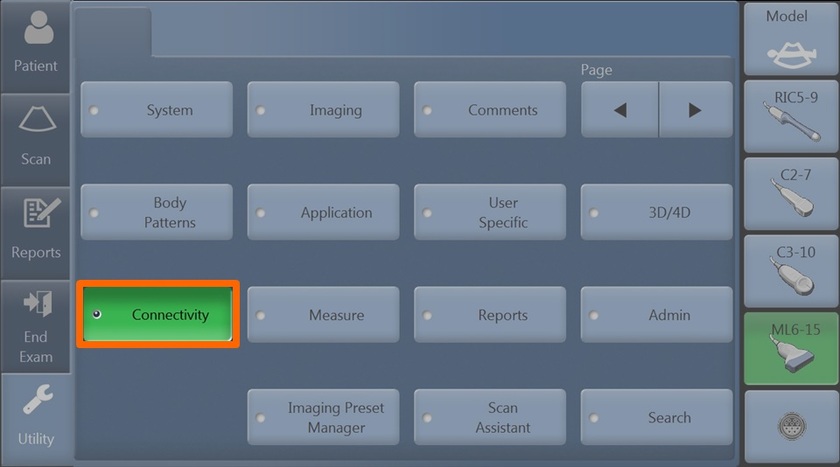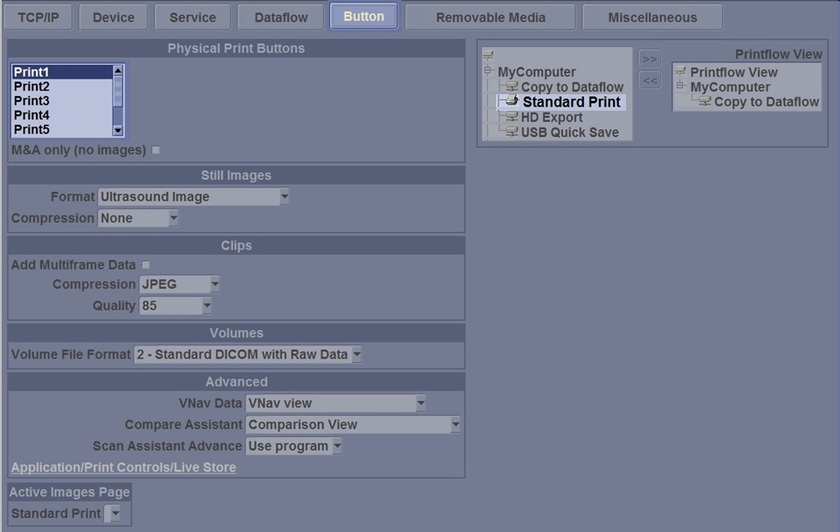홈
MyTrainer
My Trainer
LOGIQ S8 XDclear 2.0
-
Getting Started
-
Probe Management
-
Ergonomics
-
Utility basics
-
Connectivity
-
-
Use your system
-
Console buttons
-
Monitor
-
Touch Panel
-
Basic Exam
-
Turn off
-
-
FAQs
-
Data management
-
Cleaning
-
Maintenance
-
-
Advanced
-
B-Flow
-
SWE
-
Strain Elastography
-
V Nav
-
FibroScan
-
Contrast
-
Compare Assistant
-
Color Quantification
-
Connect to a printer
-
Press Utility on the touch panel.
-
Press Connectivity.
-
Select Button Tab. First select the print button to configure on the upper, left corner of the page. Then select the device you want to add in the middle part of the pages. Then click on the right arrow in the top right corner of the page.