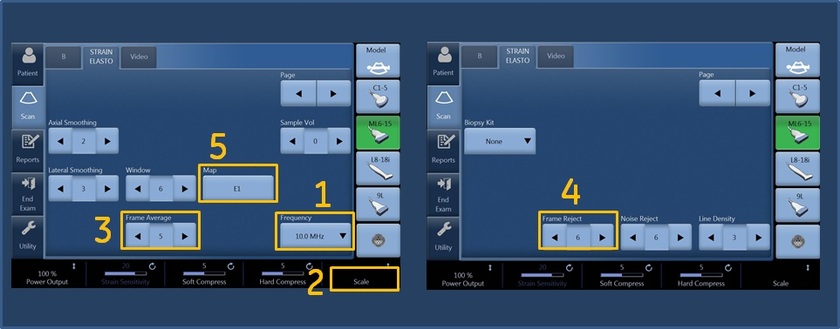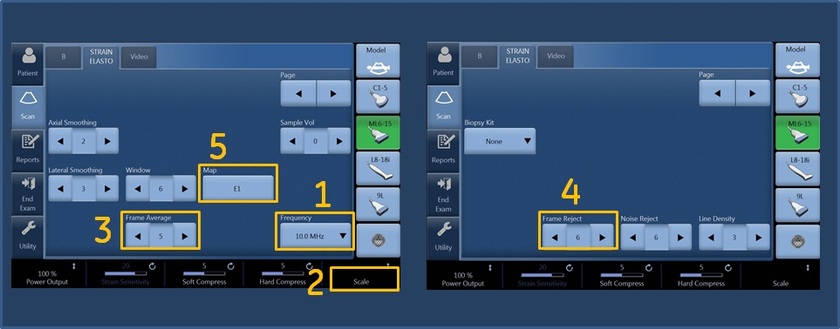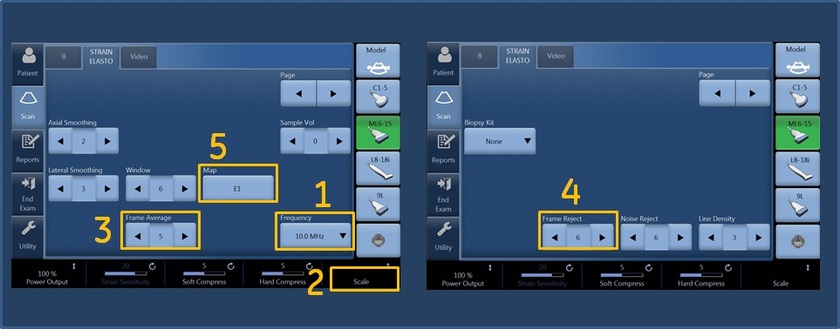Frequency (1) Adjust the frequency depending on the suspicious lesion’s depth. Lower frequency enhances sensitivity of the elastogram.
Scale (2) Adjust the scale depending on user’s compression speed. Perform two compressions per second (scale value between 0.1-0.18). For different speed, decrease the scale for slower technique and increase for faster. Additionally, deeper lesions demand harder and slower compression, decrease for this case.