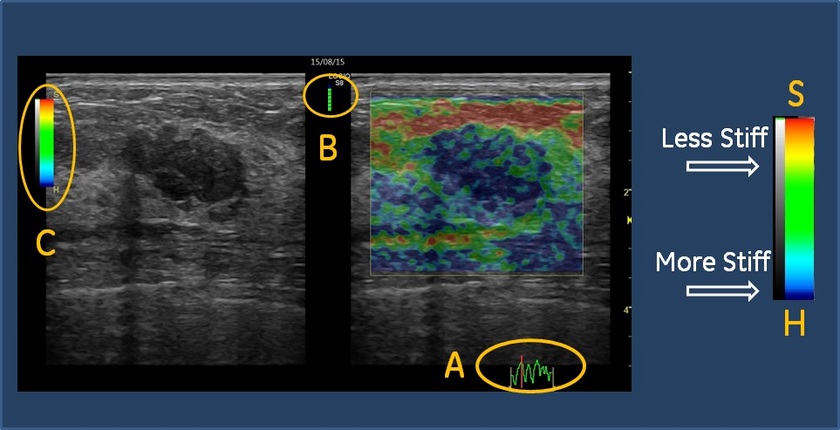Manual compression
• Press “Elasto” button at the console to activate.
• Select Strain on Touch panel.
• Adjust the position of the ROI to place the suspicious area at the center.
• Adjust the size to include surrounding tissue (ROI’s size = x3 dimension of the lesion per axis).