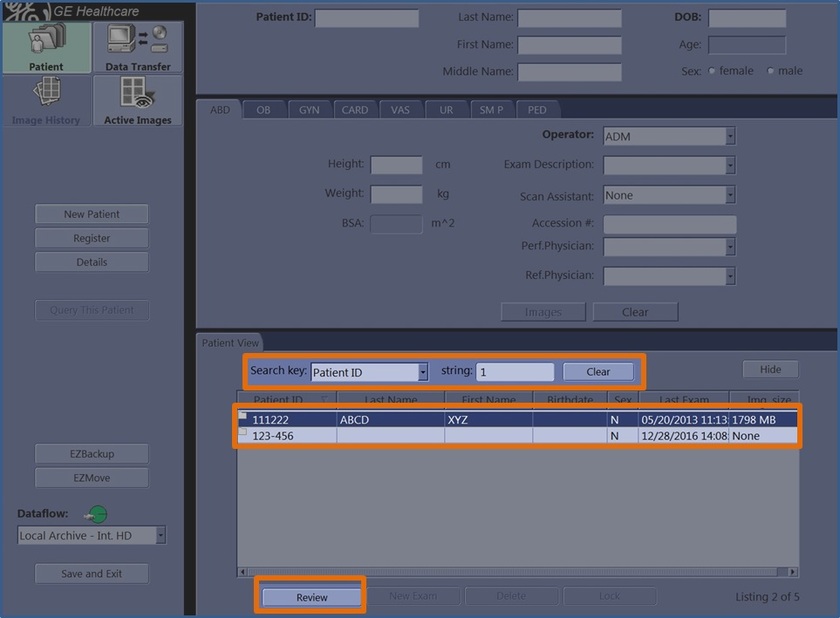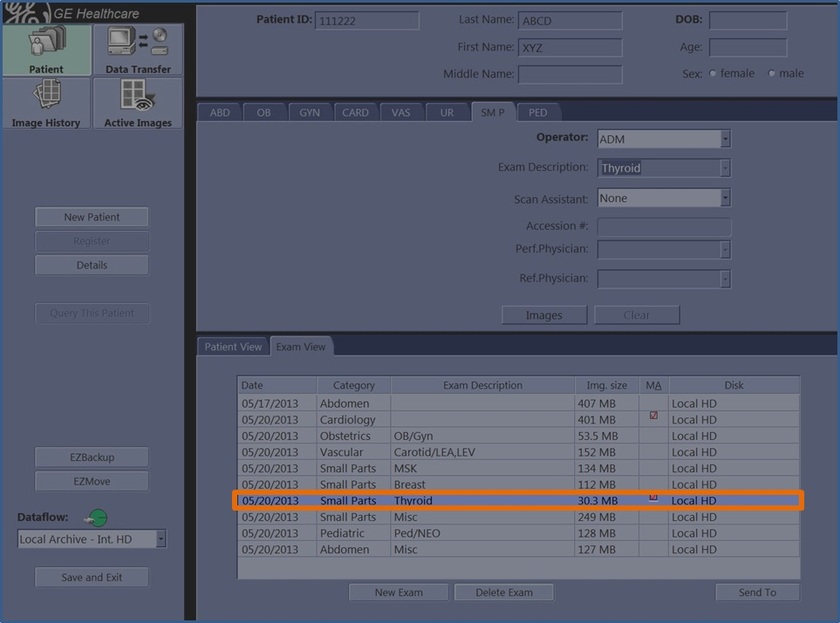Press Patient to display the Patient screen.
홈
MyTrainer
My Trainer
LOGIQ S8 XDclear 2.0
-
Getting Started
-
Probe Management
-
Ergonomics
-
Utility basics
-
Connectivity
-
-
Use your system
-
Console buttons
-
Monitor
-
Touch Panel
-
Basic Exam
-
Turn off
-
-
FAQs
-
Data management
-
Cleaning
-
Maintenance
-
-
Advanced
-
B-Flow
-
SWE
-
Strain Elastography
-
V Nav
-
FibroScan
-
Contrast
-
Compare Assistant
-
Color Quantification
-
Review an exam
-
-
Select the search key (Patient ID, First Name, Last Name, etc.) from the drop down list. Type the search string at the string field. Select the appropriate patient. Select Review to review the exam history of this patient. If you select a patient from the current day, Resume Exam in place of Review displays to continue the exam.
-
Move the cursor to the desired exam and double-click the trackball set key.
-
Active Images screen displays. Move the cursor to the image and double-click or press Review.