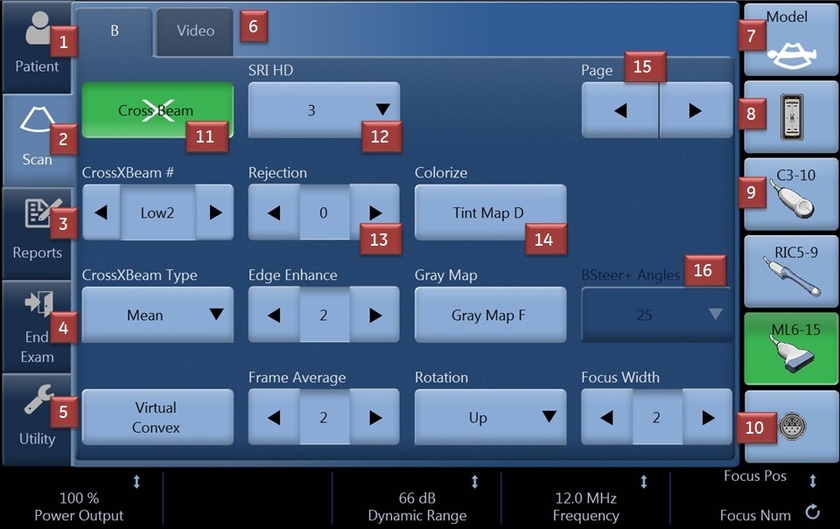2. Scan: Enters scanning mode screen
3. Reports: Activates default report and Touch Panel of report choices.
4. End Exam: Activates Image Management and Touch Panel with end of exam options.
5. Utility
6. Tab
7. Model: Selects the application and preset to use.
8. No probe connected.
9. Probe connected.
10. Probe port for the pencil probe.
11. Push button: Toggles the control between on and off states. Green = Activated, Light blue = Deactivated
12. Variable button: Control with variable adjustment.
13. Progress/Select keys are used for controls that have three or more choices.
14. Menu push button: Opens a menu on screen. The selection in the menu is done using the trackball and the Set Key. The current selection from the menu is displayed inside the button.
15. Press to move to the next Touch Panel page.
16. Disabled key.