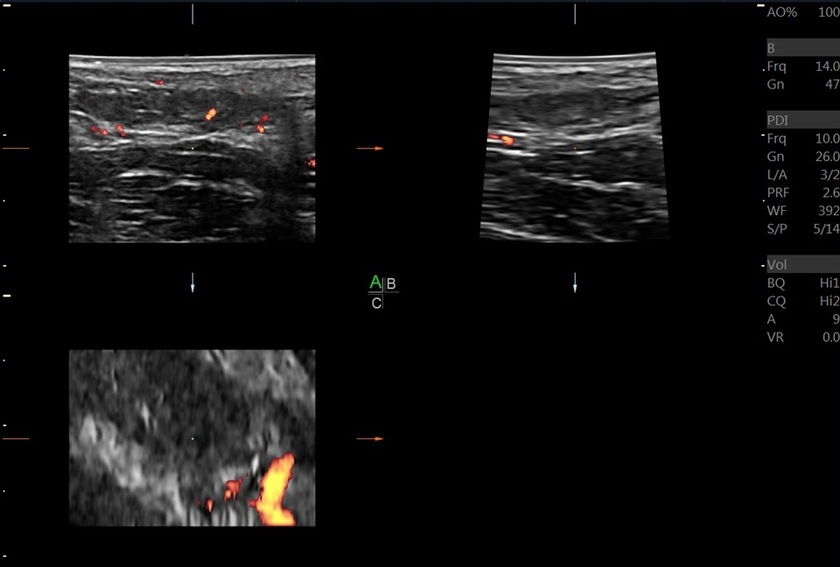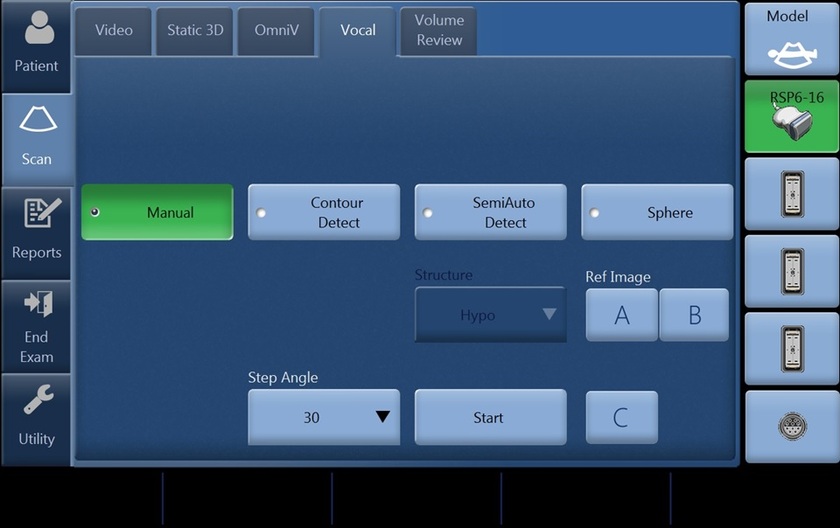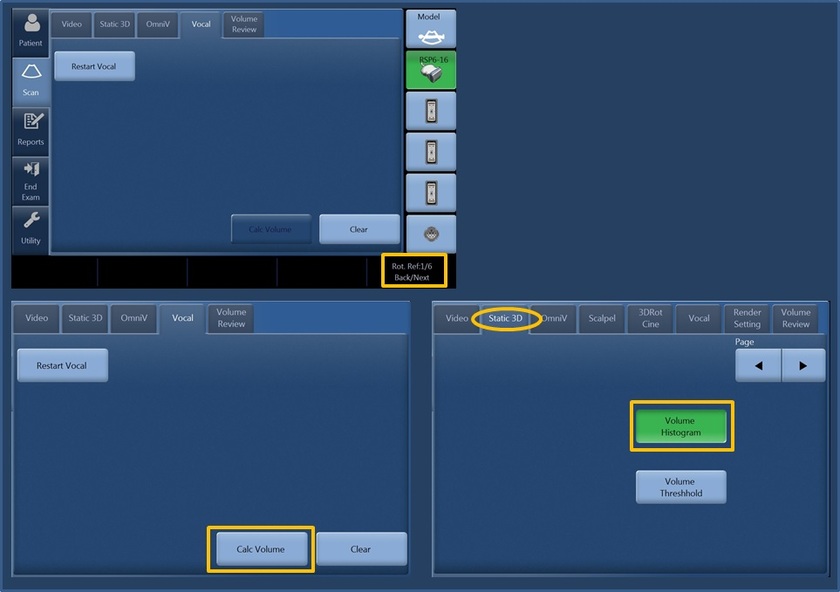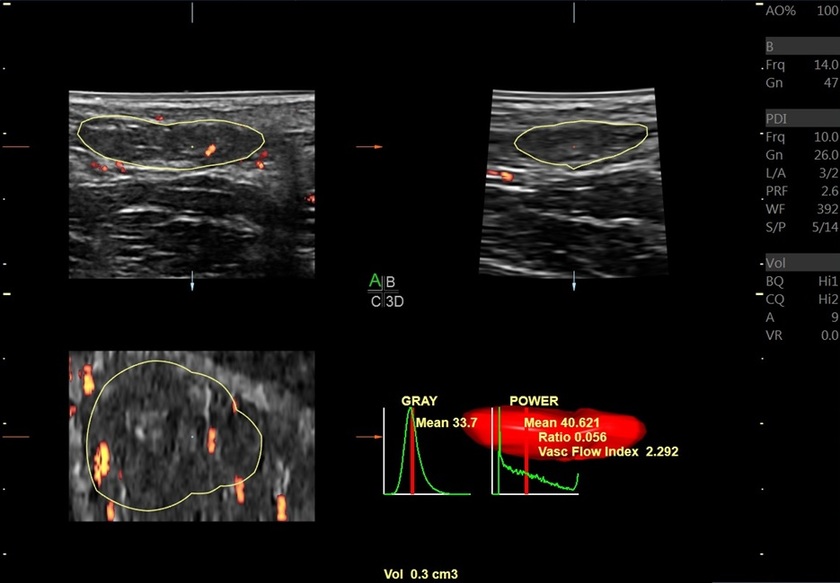1. Acquire a 3D PDI sweep in region of interest using a mechanical 3D/4D probe. This can be done by selecting the 3D/4D hard key on the keyboard. Then select start on the right trackball key. Once the sweep is finished you will be in a sectional plane display.
Note: PDI Volume Quantification is a tool used with Power Doppler Imaging. Color Doppler is not applicable with this tool.