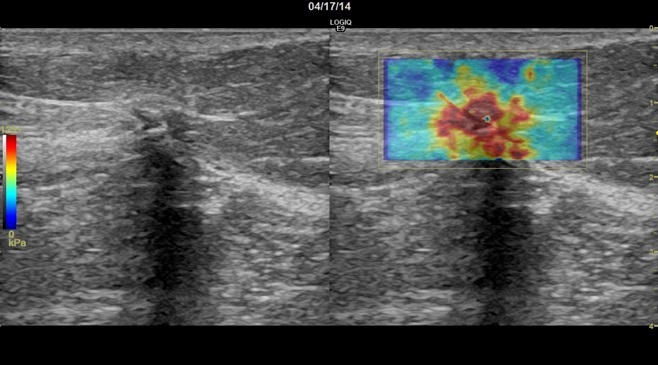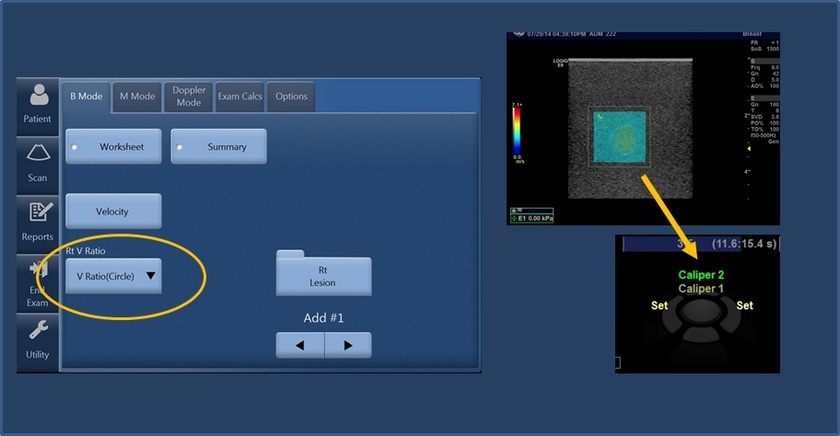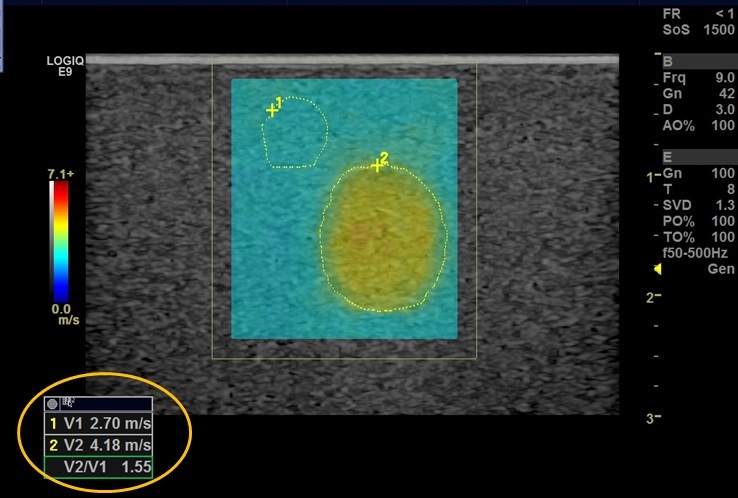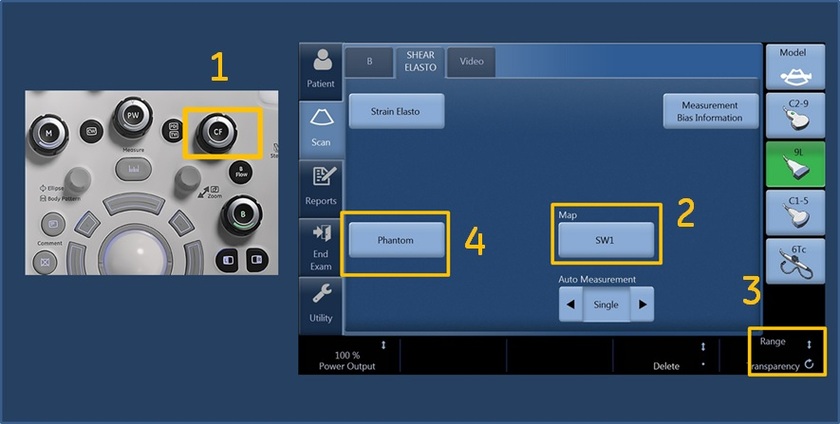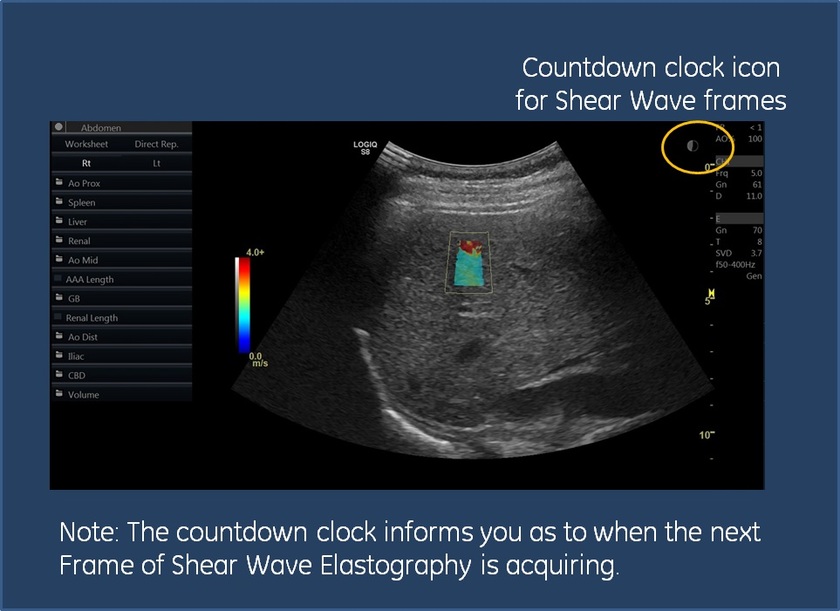Activate Shear Wave
• Select 9L-D probe
• Select Breast Model
• Select Elasto hard key on the Keyboard
• Select Shear or Strain by selecting Button on Touch Panel
• Place ROI surrounding lesion of interest including surrounding tissue
• Select start adjacent to trackball
• Freeze SWE once optimal image is seen