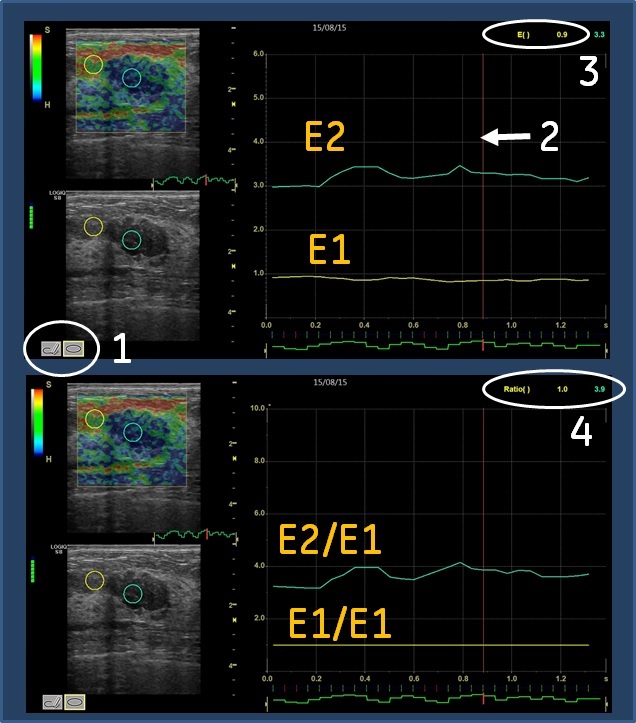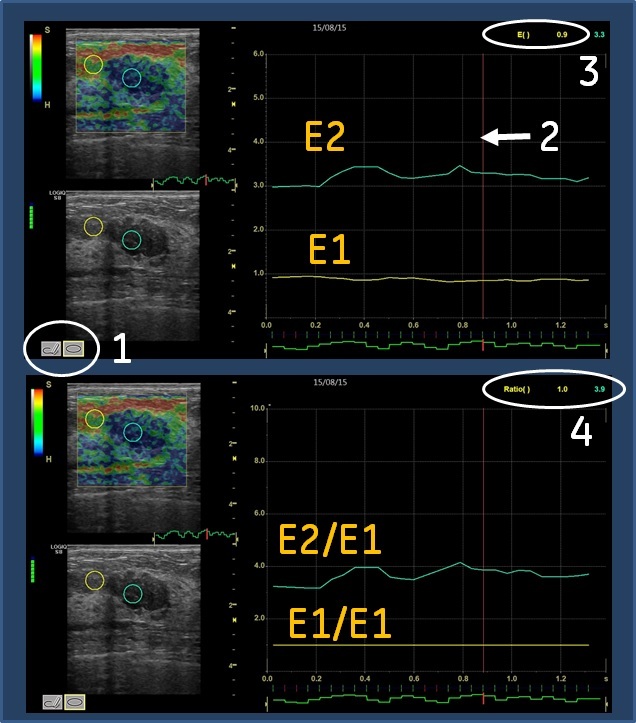QAnalysis
• Acquire a cine loop (10 compressions or 5 sec)
• Press “QAnalysis” at the cine tab at the touch panel.
• Push Run/Stop at the touch panel.
• Select a frame that the full size of the lesion is visualized.
• Select to draw either areas or circles at the left bottom of the screen (Image, 1)
• Draw the ROI first at the reference tissue and then at the lesion (like E-Ratio measurement).