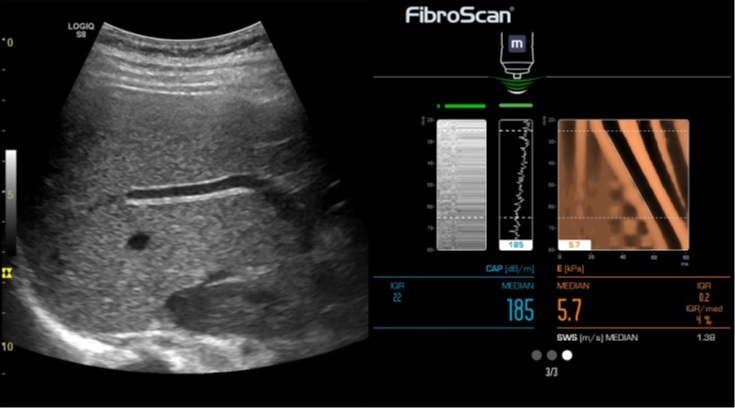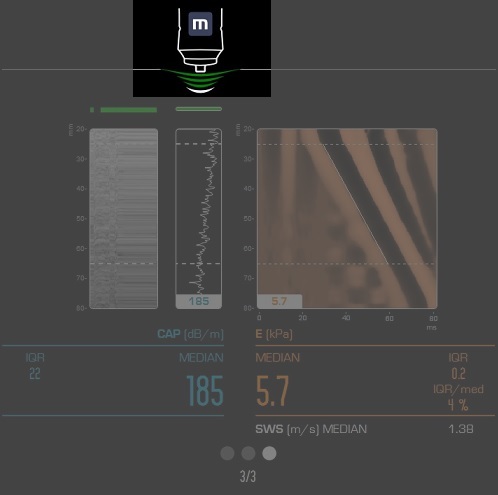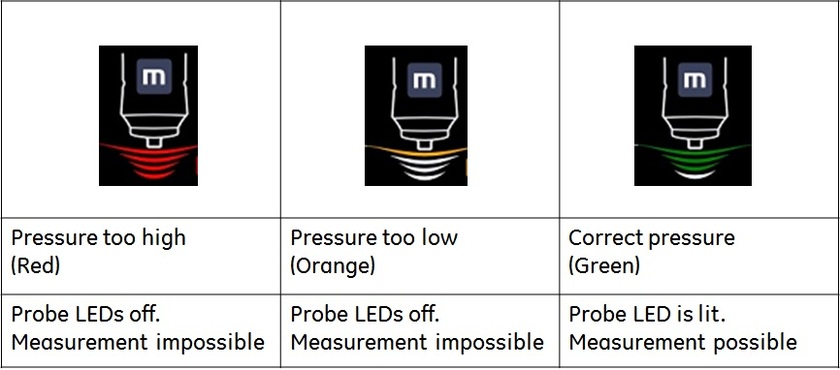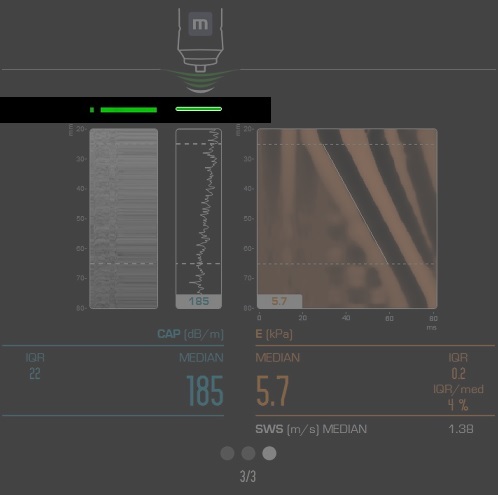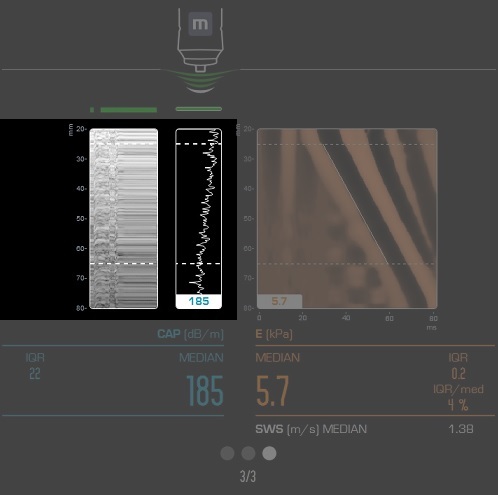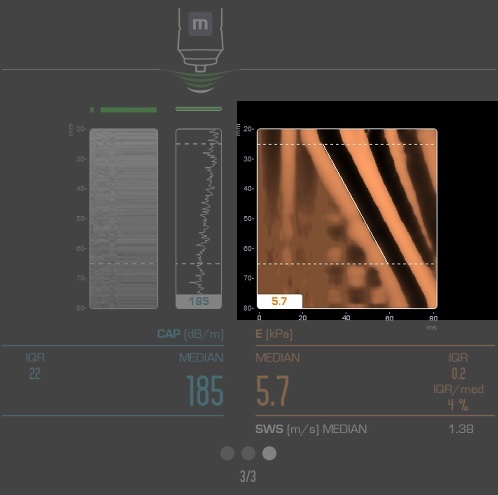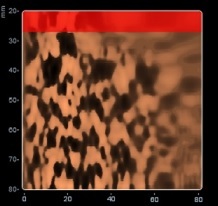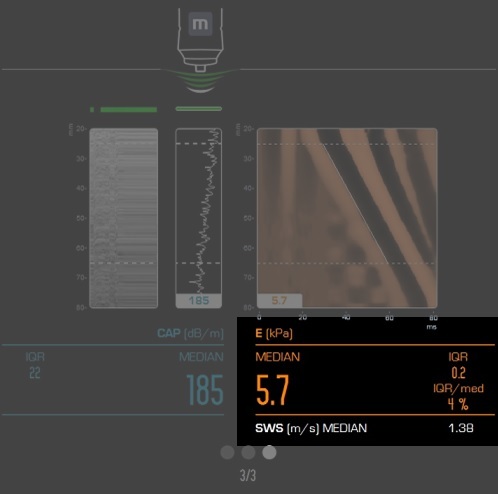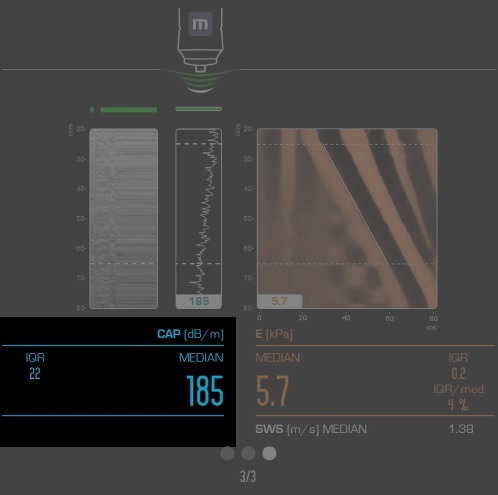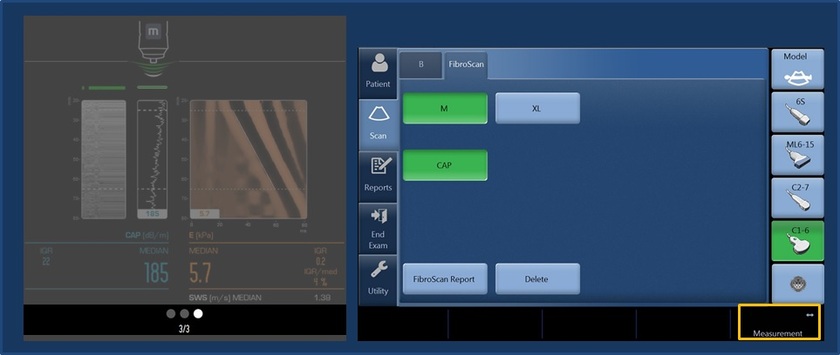The FibroScan acquisition screen is divided into a Reference view and a FibroScan view.
The Reference view can assist the user in determining optimum FibroScan probe placement in order to increase measurement confidence. The last view, before entering FibroScan mode, is frozen and shown as the Reference view portion of the acquisition screen. You can use a still image or a cineloop in the clipboard as the Reference view.
NOTE: Only B mode, CF mode, Doppler mode, M mode, Contrast, Elastography, B-Flow shall be recalled in FibroScan mode.